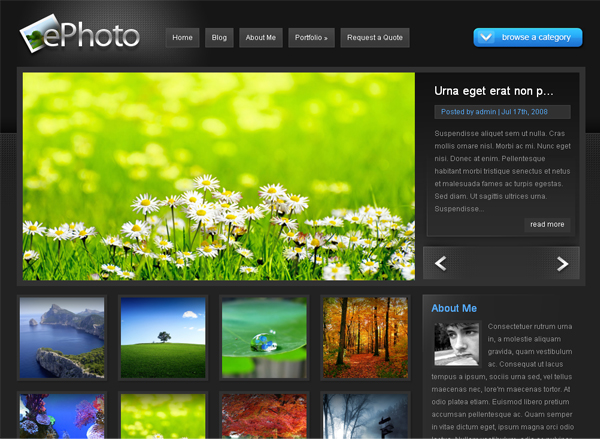With two unique color schemes to choose from, you will never grow tired of your ePhoto template. You can also customize the entire theme with plugins and widgets of your choice via the Dashboard options and Admin theme options panel.
ePhoto was created for those looking to turn their blog into a photo gallery. While the theme was created with photographers in mind, it can certainly be used to display any type of digital imagery. While the main content of the theme is image based, I have also added the ability to create a separate blog page where normal blog posts can be integrated alongside your photos.
View the live demo here.
Key Features
- Two schemes: ePhoto comes with two different skins. You can switch between either the Black or Blue versions at any time via the Theme Options Page.
- Automated thumbnail resizing: This theme utilizes timthumb to automatically resize your thumbnail images. Because of this, only one thumbnail images is required per post, despite the various thumbnail sizes used in the theme.
- In-depth theme options: ePhoto comes with an options page that features a long list of settings that makes managing the theme as user-friendly as possible.
- Complete Localization: This theme has been localized for easy translation. Using the theme’s MO and PO files, you can quickly translate the design without having to hunt through the theme’s PHP files to change each word.
- Integrated Blog Section: Along with your photos you can display normal blog posts in a different area of your website, complete with a blog-style post structure.
You can showcase your work and your portfolio here
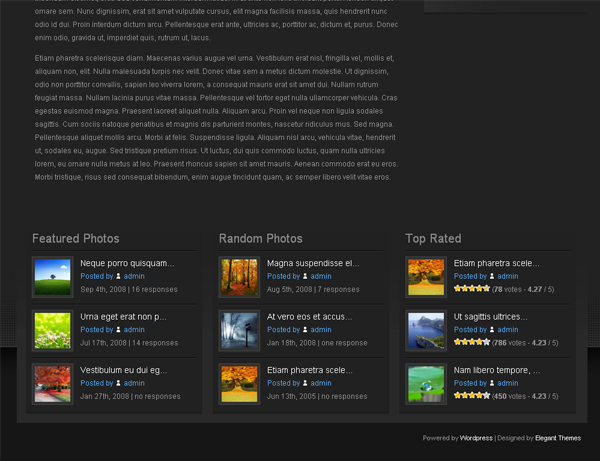
Widgets can be placed on the ePhoto footer