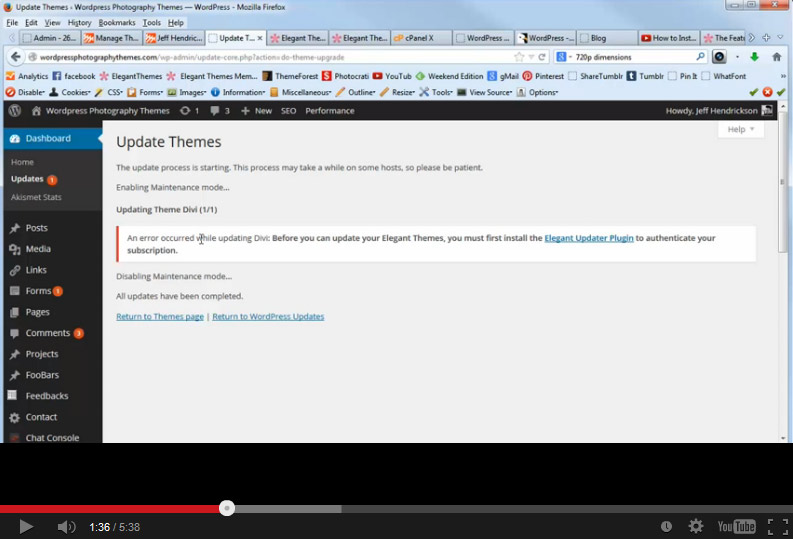This video will show you how to keep your Elegant Themes WordPress theme up to date using their new updater plugin. It makes it as easy to update your theme as you do your plugins… by simply clicking on update theme from within your WordPress admin.
It’s important to keep your theme up to date as the developers often fix problems within the theme’s code to make them more secure and continue working properly. Outdated themes and plugins running on WordPress are often where hackers find vulnerabilities and exploit them… so keeping your site up to date keeps your site more secure.
Hope this video was useful. If you have any requests for video tutorials please contact me and let me know. I’ll try and see if I can help.